Use a Remote DV-Runtime Instance
Start a Remote DV-Runtime Instance
For remote, head-less runtime deployments, we support and recommend using the system service daemons present in all major Linux distributions: SystemD or OpenRC. Our distribution packages will install the necessary control scripts by default, users only have to enable them as needed following the below procedure:
Edit the startup scripts at /usr/lib/systemd/system/dv-runtime.service (SystemD) or /etc/init.d/dv-runtime ( OpenRC). Change the IP address from
127.0.0.1(listen on local host only) to0.0.0.0(listen on all network interfaces).Start the service using the appropriate command:
SystemD:
$ sudo systemctl start dv-runtime.serviceOpenRC:
$ sudo /etc/init.d/dv-runtime start
Optional: set the service to automatically start on boot:
SystemD:
$ sudo systemctl enable dv-runtime.serviceOpenRC:
$ sudo rc-update add dv-runtime default
Connect to a Remote DV-Runtime Instance
In DV:
Go to ‘Connect to’ in the top menu and disable the management of local instances.
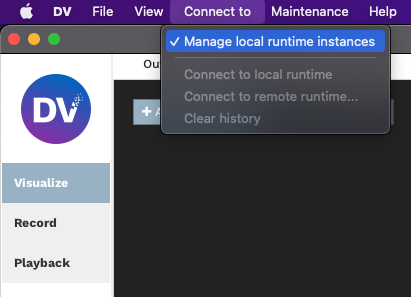
Select ‘Connect to remote runtime …’
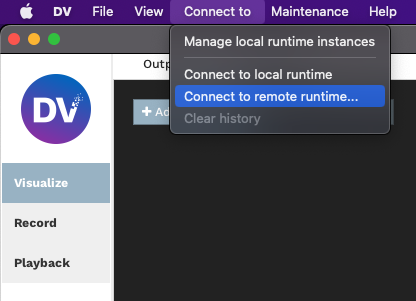
Enter the IP address of the system running the runtime and the port on which the runtime is listening (default is 4040).
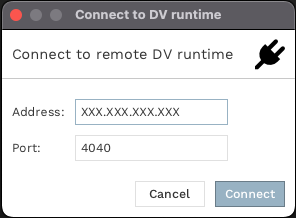
Press ‘Connect’ and you’re done!
Note1: If the connection does not work, or visualizers fail to show data, check that there are no firewalls or anything else blocking TCP connections. TCP port 4040 is needed for configuration exchange, plus one random TCP port in the ephemeral range for each visualizer to transmit data to show.
Note2: Configuration can also be changed via dv-control.