Firmware Update
Warning
Please do not update the firmware unless one of our tools explicitly tells you to do so!
Always use the latest version of DV and the Flashy tool to perform a firmware update!
If our software cannot access the device, the problem is often not the firmware or logic versions, but USB permissions or drivers. Also the incorrect usage of the DV GUI, by not selecting the device from the drop-down menu, often leads to issues. Please visit our FAQ for more details.
The software running on the camera can be updated as follows:
Open DV
Select Maintenance -> Update camera firmware
Wait for the firmware update window to appear
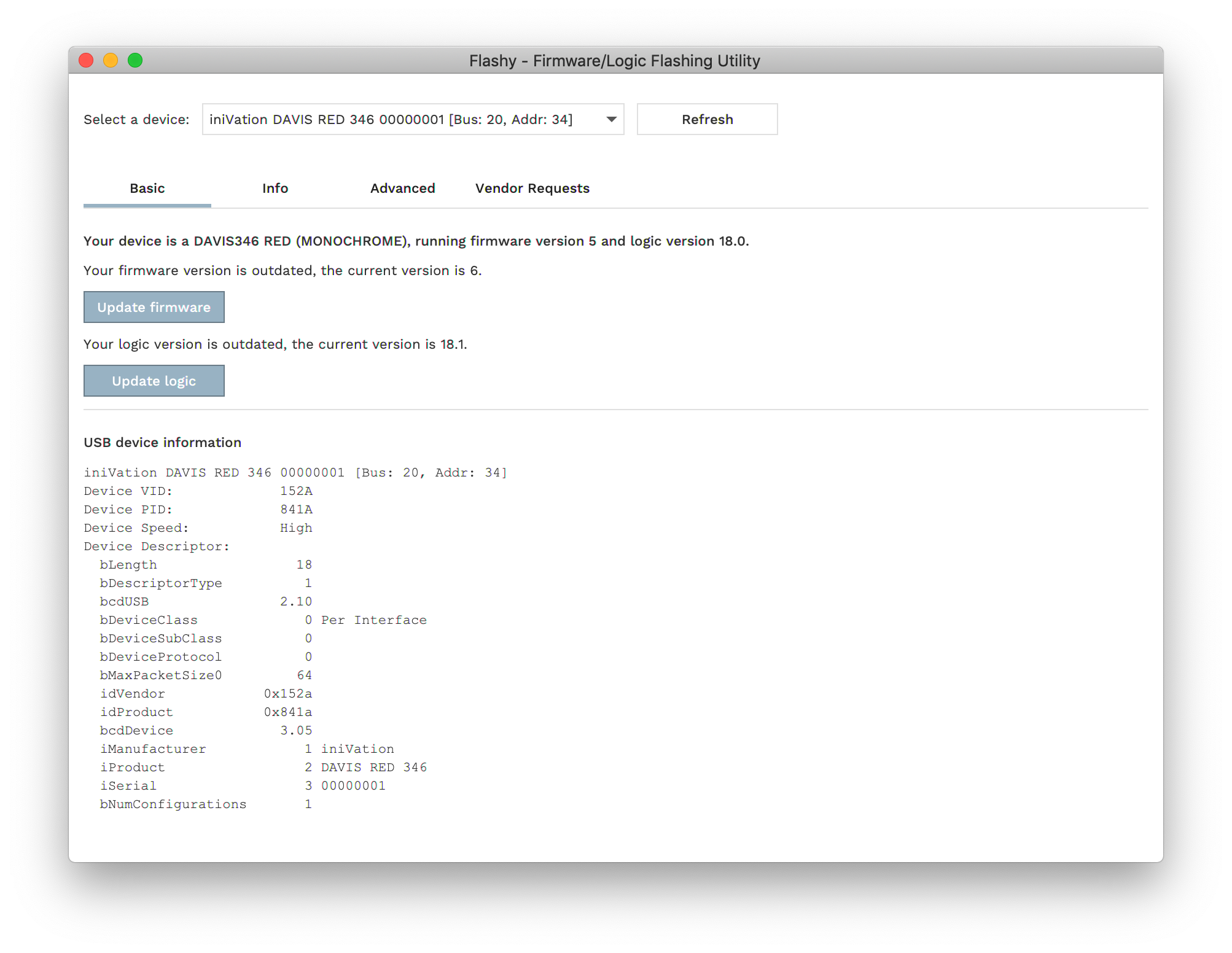
If there is an update available, the tool will display the update. If the newest firmware version is not listed, you may want to update DV
If available, click Update firmware and Update logic
Unplug and re-plug the camera