Focus an Event Camera
Focusing can be tricky with any camera, but if you don’t have normal frames it will be even harder. In this small tutorial, you will learn how to focus an event-only camera properly.
The easiest way to focus an event-only camera is using a Siemens Star.
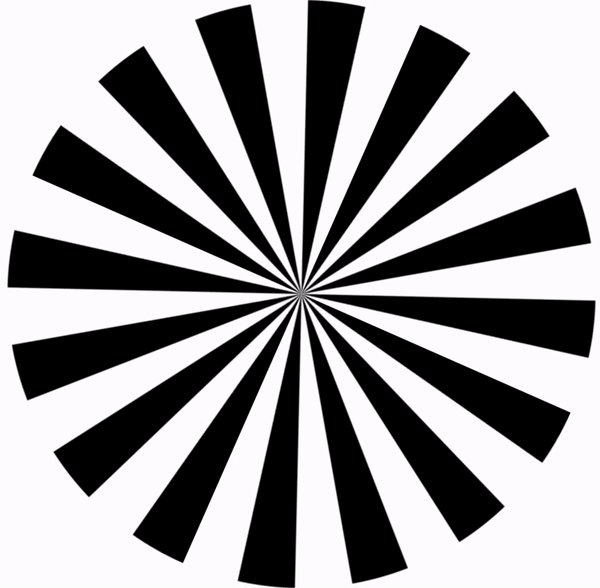
To focus an event camera, you can follow these steps:
Use a high resolution monitor to show a rotating Siemens Star as above. Alternatively, print the Siemens star ( PDF) on paper. Place the camera away from the Siemens Star, at the distance where you want to focus. The star should be clearly visible in the middle of the frame.
Start the DV software to visualize the camera, see how in the visualize tutorial.
Enlarge the event output visualizer or make it fullscreen by clicking the dedicated button.
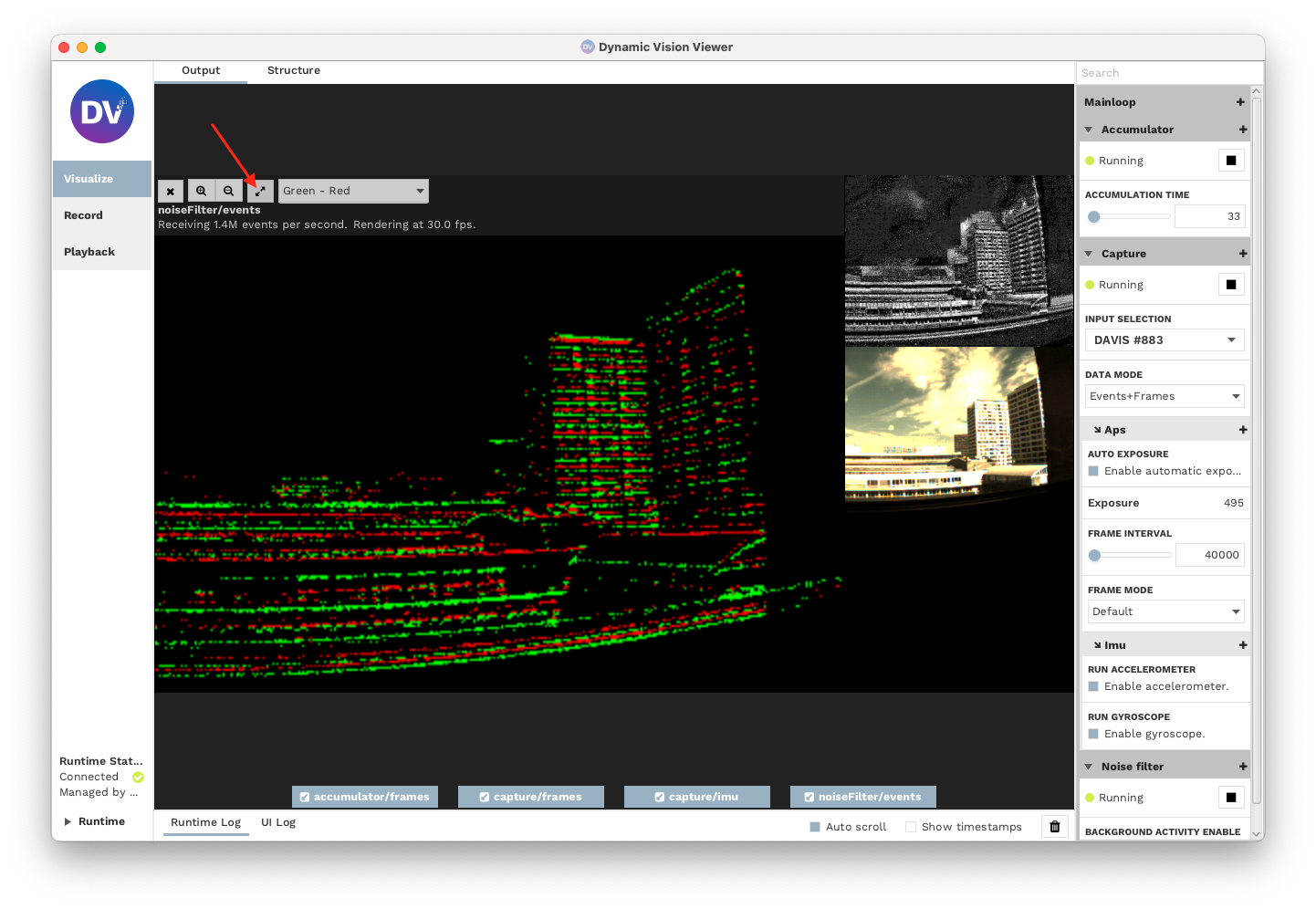
Start to rotate the focus ring on the lens. If you have a paper print out of the Siemens star, keep generating events by slightly jiggling either the camera or the pattern. At first, if the camera is out of focus, you might see something like the image below.
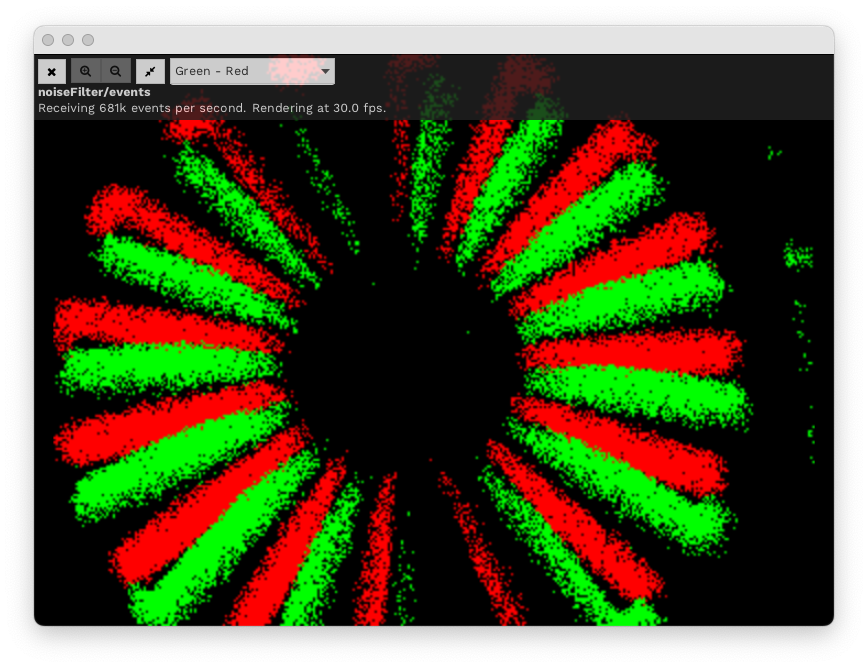
Adjust the focus ring until the pattern’s centre is visible and sharp. Below is an example of the output with a focused camera.
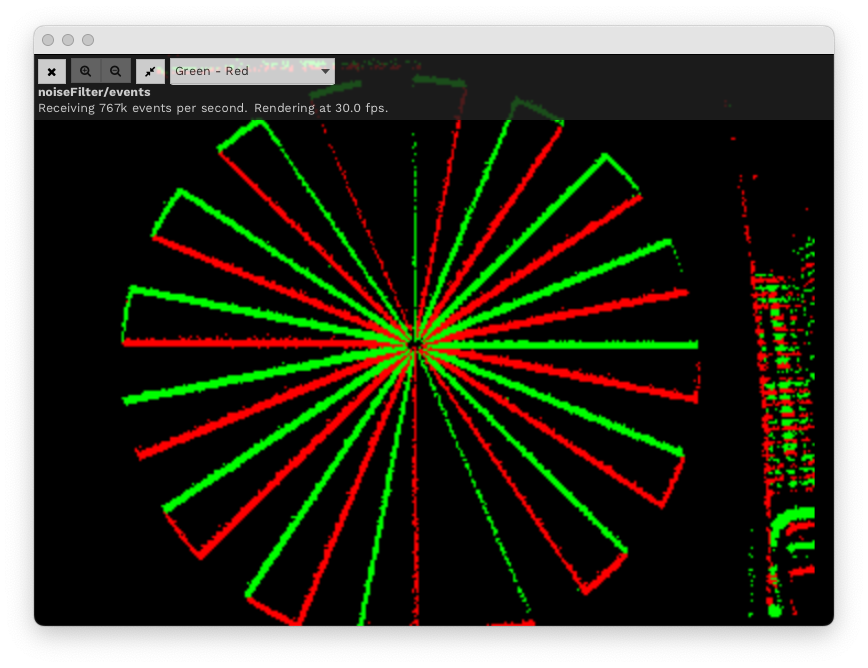
Note: For a bigger depth of field (focus range), you need to have a higher f-number, which will also reduce the amount of light the sensor will receive.